Organizing DCI-Sanctioned tournaments
Many players of the D&D Miniatures Game don’t realize that the Wizards Play Network (WPN) allows any player of age 18 or older to run DCI-sanctioned D&D Miniatures tournaments at any public location. Manual Dennis, our DDM Guild Chapter Master in the Greater New Orleans (USA) region, has collaborated with us to produce this step-by-step guide to organizing DCI-sanctioned D&D Miniatures tournaments.
Obtain a DCI Number and Become Activated as a WPN Organizer
The first step for a player who wishes to become a WPN Organizer is to obtain a DCI Number. To obtain a DCI Number, visit the Wizards Play Network website. Fill out the Join WPN webform (see below), leaving out the optional DCI Number. After submitting the form, you will receive an email directing you to the DCI Judge Center, where you’ll need to complete a simple, five-question test—no need to study for this test! Once the test is completed, you’ll receive an email with a DCI Number and confirmation that you’ve been activated as a WPN Organizer.
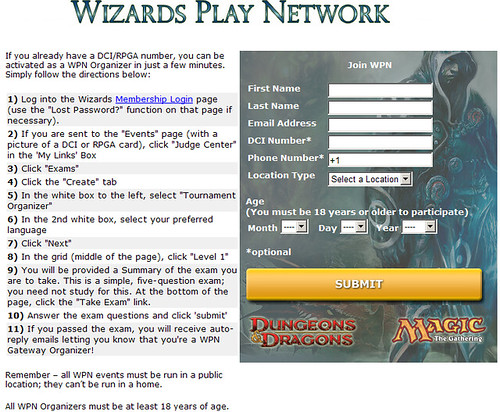
If a player already has a DCI Number, s/he can become activated as a WPN organizer very quickly by following the eleven steps detailed on the Wizards Play Network website (see above).
Schedule Your Events
Wizards of the Coast offers detailed instructions for Online Event Scheduling and several other topics on the WPN Organizer Resource Page. Below, we’ll summarize the process and add some details specific to scheduling D&D Miniatures events.
- Log into the Wizards Membership Login Page with your DCI Number and password.
- Once logged-in, you should see a picture of a DCI card with your name on it.
- In the “My Links” box, click “Event Sanctioning”.
- On the next page, select Dungeons & Dragons Miniatures. After making the selection, you may see a message stating that you are not listed as a coordinator for this event type. A call to Wizards of the Coast Customer Service at 800-324-6496 (US) or 425-204-8069 (Other Countries) should resolve the problem. (Note: It is not necessary at this time to pass a judging test in order to become a coordinator for D&D Miniatures events, so the message has nothing to do with whether you have or haven’t taken a judging test.)
- If prompted, select an Event Type from a drop-down box
- If prompted, select a Location from a drop-down box. Again, you may see a message stating that you don’t have any approved locations for this type of event. A call to Wizards of the Coast Customer Service should resolve the problem.
- You should now see a page requesting event information. Select the event date and format, then click “Next”. Note that D&D Minis – Standard format should be selected for all constructed tournaments, while sealed and draft tournaments should be sanctioned under D&D Minis – Limited. The D&D Minis – Vintage category currently is not used for D&D Miniatures tournaments.
- You will see a list of event requests. If you wish to schedule another event at the same location, click “New Pre-filled” at the bottom of the page.
- Once all the events you wish to schedule are listed, click “Submit”. If the “Submit” button does not appear, click “Next”. Eventually (anywhere from a few seconds to, rarely, an hour), you’ll be presented with a screen indicating that your submission was received.
- Click “My Events” in order to verify your request and retrieve the sanctioning numbers for your events. The numbers are necessary for reporting your event results. It’s possible that you may need to log back into the system in order to access “My Events” from the My Links section of your DCI and RPGA personal information page (the page you are brought to after logging into the Wizards Membership Login Page).
Some organizers are restricted and must create sanctioned events at least seven days in advance. This restriction is intended to allow players to find events on Wizard of the Coast’s website with plenty of notice. Other organizers may not have this restriction and may be able to schedule events to be run the very next day. Again, one may contact Wizards of the Coast Customer Service in order to find out about such restrictions.
Run and Report Your Events
Although it’s possible to run and report events without the use of a computer, we recommend that organizers learn to use DCI Reporter Tournament Software. The software can be obtained by following the “Downloads” link in the My Links section of your DCI and RPGA personal information page. Wizards of the Coast provides detailed instructions for using the software to manage numerous tasks, including creating tournaments, round-by-round pairings, reporting results, and maintaining a local player database.
Here are a few other ideas that may help your events to go more smoothly:
- Bring extra materials, such as dice, maps, scrap paper, pens, pencils, card sleeves, and dry erase markers.
- Bring string or other method for determining line of sight, a calculator, and a timer.
- Bring copies of Battle Rules, Comprehensive Rules Guide, and Floor Rules.
- Bring applications for new DCI cards (see the WPN Organizer Resource Page for information) and extra warbands—just in case you can snag an additional player or two!
Once the tournament is over, an organizer has seven days to report the event. The DCI processes events on Monday evenings, so reporting an event by Monday afternoon usually guarantees that the results will be factored in when DCI Ratings and Rankings are updated each Wednesday.
Again, reporting events is most easily accomplished by using DCI Reporter Tournament Software. Organizers that are unable to utilize the software may contact the DDM Guild and request instructions for running and reporting events without the use of a computer. We hope this article helps you sanction, run, and report many events!

Comments
20 August 2013
11 years 25 weeks